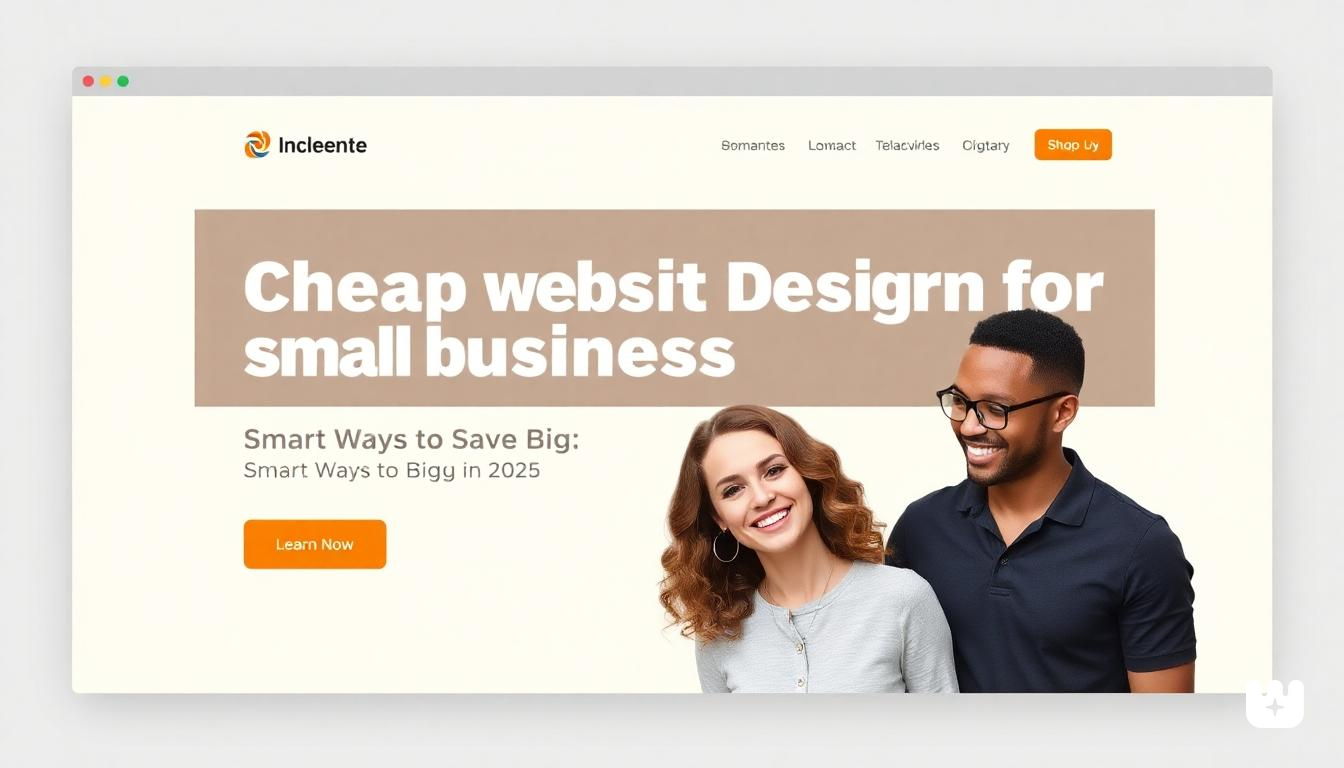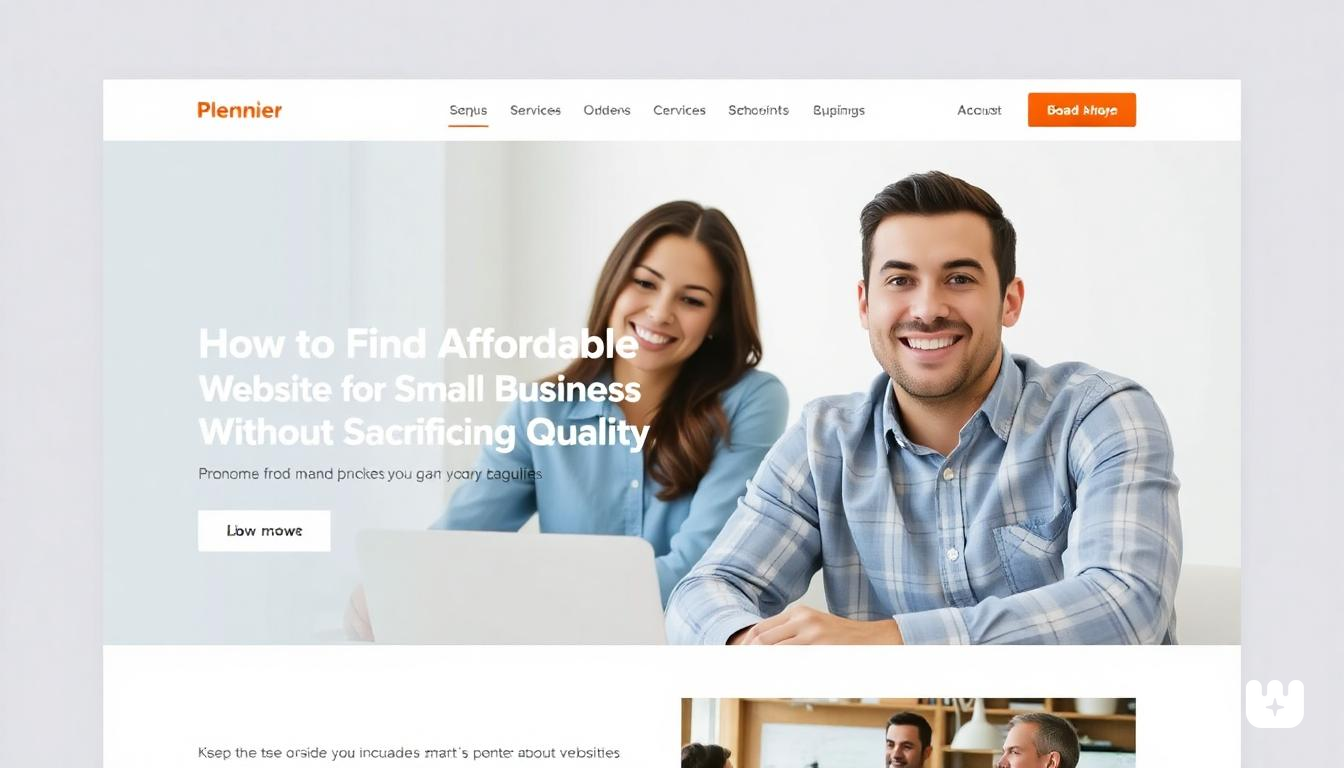Discover how to play Roblox instantly without downloads in 2025 using Now.gg's cloud gaming platform. Perfect for Chromebooks, schools, and low-spec devices!
Table of Contents
- Introduction
- Overview of Now.gg and Cloud Gaming
- Step-by-Step Guide to Playing Roblox Online Using Now.gg
- Comparing Online vs. Downloaded Versions of Roblox
- Frequently Asked Questions
- Conclusion
Introduction
Are you eager to dive into the creative universe of Roblox but don't want to deal with downloading and installing software on your device? Good news! In 2025, playing Roblox directly in your browser without any downloads is not only possible but incredibly convenient thanks to cloud gaming technology.
Now.gg has emerged as a leading cloud gaming platform that allows gamers to instantly play Roblox and thousands of other games directly through their web browser. This innovative approach eliminates storage concerns, installation wait times, and compatibility issues that often come with traditional downloads.
Whether you're using a school Chromebook with download restrictions, a low-spec device that struggles with gaming applications, or simply prefer a clutter-free system, Now.gg offers an elegant solution for accessing the full Roblox experience within seconds. Let's explore how this technology works and how you can start playing immediately.
Overview of Now.gg and Cloud Gaming
What is Now.gg?
Now.gg is a cutting-edge cloud gaming platform that runs games on powerful remote servers and streams the gameplay directly to your device. Instead of your device handling all the processing power needed to run games like Roblox, Now.gg's servers do the heavy lifting, and you receive the visual and audio output through your browser.
How Cloud Gaming Works
When you access Roblox through Now.gg, here's what happens behind the scenes:
- The game runs on high-performance cloud servers
- Your inputs (mouse clicks, keyboard commands) are sent to these servers
- The servers process these inputs within the game
- The resulting gameplay is streamed back to your device in real-time
Benefits of Using Now.gg for Roblox
- Zero Installation Required: Skip the download and installation process entirely.
- Cross-Device Compatibility: Play on virtually any device with a browser, including PCs, Macs, Chromebooks, tablets, and smartphones.
- Instant Access: Jump into your favorite Roblox games within seconds.
- No Storage Concerns: Save valuable disk space on your device.
- Hardware Independence: Enjoy smooth gameplay even on devices with modest specifications.
- Always Updated: Access the latest version of Roblox without managing updates.
- Bypass Restrictions: Play in environments where downloads are restricted, such as school networks or work computers.
Step-by-Step Guide to Playing Roblox Online Using Now.gg
System Requirements
One of the major advantages of using Now.gg is its minimal system requirements. Here's what you'll need:
- Device: Any computer (Windows, Mac, Chromebook) or mobile device (Android, iOS)
- Browser: Chrome, Firefox, Safari, or Edge (latest versions recommended)
- Internet: Stable connection of at least 10 Mbps (25+ Mbps recommended for optimal experience)
- Input Devices: Mouse and keyboard (for computers) or touchscreen (for mobile devices)
Accessing Roblox on Now.gg
Follow these simple steps to start playing Roblox without downloading:
-
Open Your Web Browser: Launch your preferred web browser on your device.
-
Visit Now.gg: Navigate to the Now.gg website by typing "now.gg" in your address bar.
-
Search for Roblox: Use the search function on Now.gg to find "Roblox" or look for it in the featured games section on the homepage.
-
Select Roblox: Click on the Roblox icon to proceed to the game page.
-
Click "Play in Browser": Look for the prominent "Play in Browser" button and click it to launch Roblox.
-
Wait for Loading: The platform will initialize and load Roblox. This typically takes 15-30 seconds depending on your internet connection.
-
Log In to Your Account: Once Roblox loads, sign in with your existing Roblox credentials or create a new account if you're a first-time user.
-
Start Playing: After logging in, you'll have full access to the Roblox platform, including all games, avatar customization, and social features.
Troubleshooting Tips
If you encounter any issues while trying to play Roblox on Now.gg, try these solutions:
- Browser Refresh: Sometimes a simple refresh can resolve loading issues.
- Clear Cache: Clear your browser cache and cookies if you experience persistent loading problems.
- Enable JavaScript: Make sure JavaScript is enabled in your browser settings.
- Disable Extensions: Temporarily disable browser extensions that might interfere with the stream.
- Try Another Browser: If problems persist, switch to a different browser.
- Check Internet Connection: Run a speed test to ensure your connection meets the minimum requirements.
- Use Incognito Mode: Launch your browser in incognito/private mode to rule out extension conflicts.
Comparing Online vs. Downloaded Versions of Roblox
Understanding the differences between playing Roblox via Now.gg and the traditional downloaded version can help you choose the best option for your needs.
Performance Comparison
| Aspect | Now.gg (Online) | Downloaded Roblox |
|---|---|---|
| Startup Time | Immediate (15-30 seconds) | Requires installation (5+ minutes initially) |
| Storage Usage | None on local device | 1-2 GB+ depending on games played |
| Graphics Quality | Dependent on stream quality and internet speed | Dependent on local hardware capabilities |
| Input Lag | Slight delay possible (based on internet connection) | Minimal to none |
| Updates | Always updated automatically | Requires manual updates |
User Experience Differences
Now.gg Advantages:
- Play anywhere with internet access
- No need to worry about device specifications
- Switch between devices seamlessly
- No installation or update management
Downloaded Version Advantages:
- More consistent performance regardless of internet connection
- No streaming latency
- Potential for higher frame rates on high-end devices
- Works offline (for single-player experiences)
Optimizing Your Online Gameplay Experience
To get the best performance when playing Roblox through Now.gg:
-
Use a Wired Connection: Whenever possible, use an Ethernet connection rather than Wi-Fi for more stable streaming.
-
Close Background Applications: Shut down bandwidth-heavy applications like video streaming services or file downloads.
-
Optimize Browser: Use a browser with hardware acceleration enabled and minimize the number of open tabs.
-
Adjust Stream Quality: Some cloud gaming platforms allow you to adjust stream quality—lower it if you experience lag.
-
Use Gaming Peripherals: Even when playing via browser, using a gaming mouse can improve your control and response time.
-
Position Near Router: If using Wi-Fi, stay within optimal range of your router for the strongest signal.
Frequently Asked Questions
Can I play Roblox online on low-spec devices?
Yes! That's one of the biggest advantages of using Now.gg. Since the game runs on cloud servers rather than your local device, even older computers, budget Chromebooks, or basic tablets can run Roblox smoothly. The only requirement is a stable internet connection and a reasonably modern web browser.
Is my gaming data safe on Now.gg?
Your Roblox account data remains secure when playing through Now.gg. The platform acts as a conduit to access the official Roblox servers, so all your game progress, purchases, and account information are stored on Roblox's secure servers, just as they would be with the downloaded version. Now.gg itself employs industry-standard encryption for the streaming connection between their servers and your device.
Do I need a strong internet connection for playing online?
While you can play with an internet connection as low as 10 Mbps, a stronger and more stable connection (25+ Mbps) is recommended for the best experience. The quality and stability of your connection affect stream resolution, input responsiveness, and overall gameplay smoothness. Unlike some lightweight web games, cloud gaming requires a consistent connection throughout your play session.
Are there any differences in features between the online and downloaded versions?
The Now.gg version of Roblox offers virtually all the same features as the downloaded version, including access to the same games, avatar customization, social features, and Robux transactions. However, a few elements might work slightly differently due to the streaming nature:
- Voice chat may have slightly higher latency
- Some extremely resource-intensive Roblox games might have adjusted settings
- Certain keyboard shortcuts may be intercepted by your browser instead of the game
Is Now.gg free to use for Roblox?
Now.gg offers both free and premium tiers. The free tier allows you to play Roblox with some limitations on session length and possible wait times during peak hours. Premium subscriptions provide benefits like priority access, longer sessions, and enhanced stream quality. Both free and premium users get access to the complete Roblox experience.
Can I use my existing Roblox account?
Absolutely! When you launch Roblox through Now.gg, you'll be prompted to log in with your existing Roblox credentials. All your previous progress, friends, avatar items, and Robux will be available just as they would be on the downloaded version.
Conclusion
Playing Roblox online without downloading through Now.gg represents the future of accessible gaming—removing barriers like installation requirements, hardware limitations, and storage concerns. This cloud-based approach is perfect for players seeking flexibility, instant access, and the ability to enjoy Roblox on virtually any device with a browser.
While the traditional downloaded version still offers advantages for players with high-end hardware and consistently strong internet connections, the Now.gg alternative provides an excellent solution for most casual players, students with restricted devices, and anyone who values convenience and mobility in their gaming experience.
As cloud gaming technology continues to evolve throughout 2025 and beyond, we can expect the online experience to become even more seamless, potentially making traditional downloads obsolete for many gamers. Whether you're building your dream game in Roblox Studio or exploring the millions of user-created worlds, Now.gg offers a hassle-free gateway to the vast Roblox universe—no download required.
For more gaming tips, Roblox strategies, and updates on the latest cloud gaming technologies, visit Tube-Ads.store for comprehensive guides and resources.