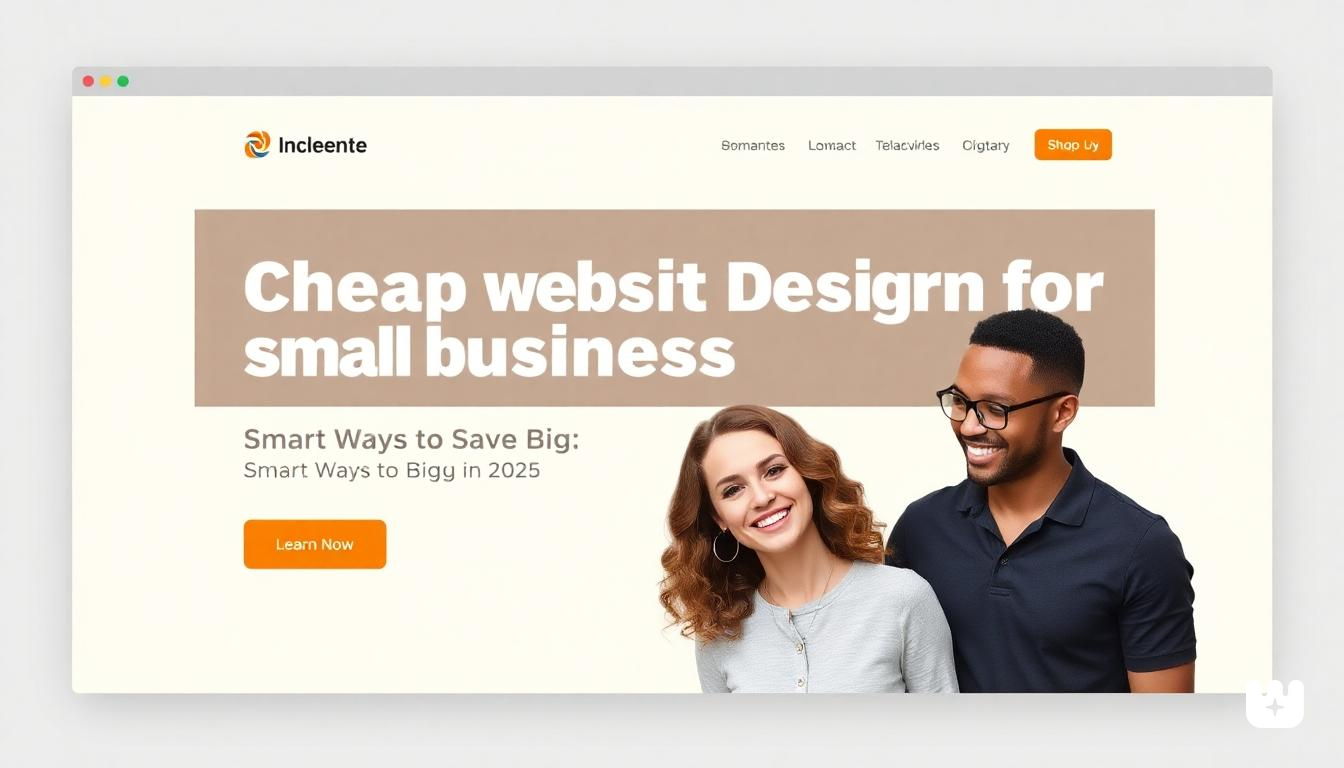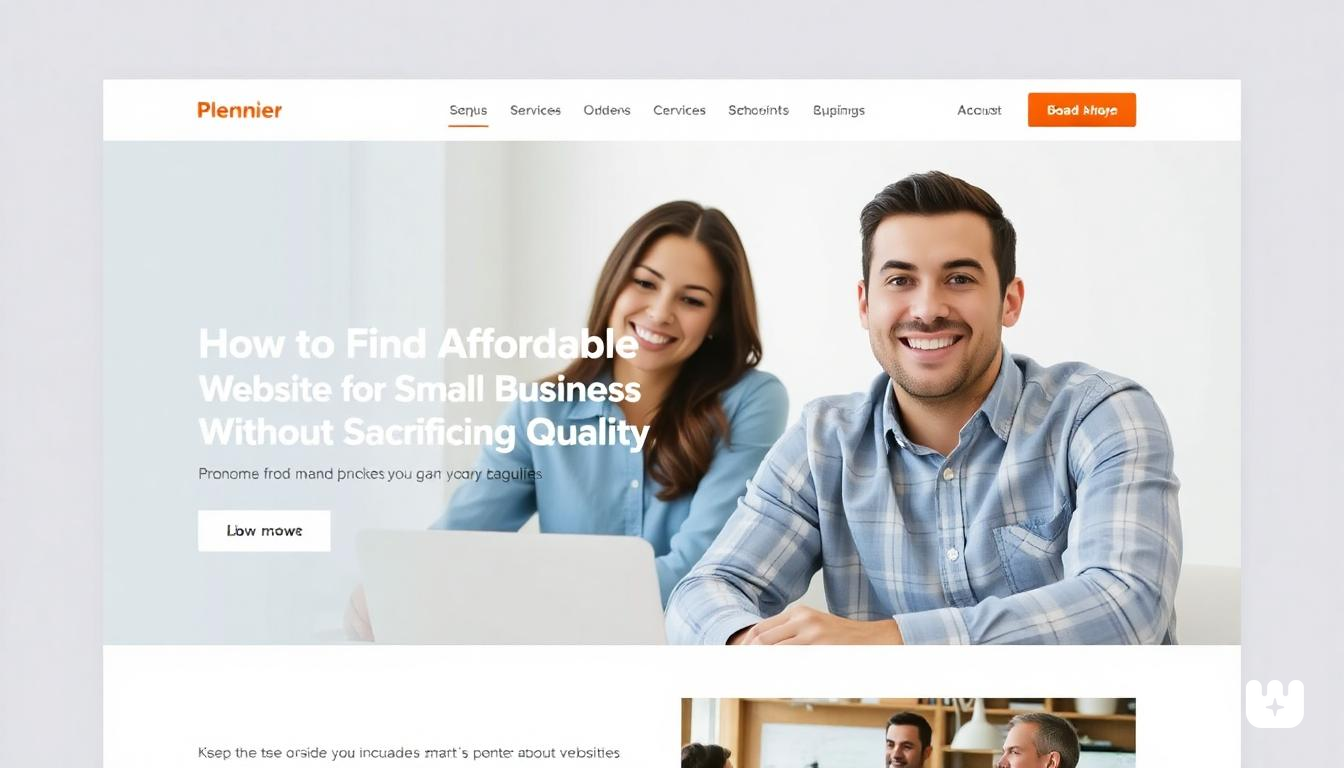Looking for the best YouTube Vanced alternatives in 2025? Our comprehensive guide covers the top ad-free YouTube apps for both Android and iOS devices, with detailed comparisons, installation guides, and safety tips.
Table of Contents
- Introduction
- Why People Loved YouTube Vanced
- Are Vanced Alternatives Legal and Safe in 2025?
- Top 7 Vanced Alternatives for Android & iOS
- Comparison Table
- How to Safely Install These Apps in 2025
- Bonus Tip: Pair with DNS Ad Blockers
- Final Verdict
- Frequently Asked Questions
Introduction
Remember YouTube Vanced? This beloved app was the go-to solution for Android users seeking an ad-free YouTube experience until Google issued a cease-and-desist letter in March 2022, forcing the developers to discontinue the project. Despite its official discontinuation, the demand for YouTube ad-free experiences has only increased in 2025, with users still seeking alternatives that provide premium features without the premium price tag.
As YouTube's advertising has become more aggressive—with longer unskippable ads, mid-video interruptions, and banner promotions—many users are searching for reliable Vanced alternatives that can provide a cleaner, more enjoyable viewing experience.
In this article, we'll explore the most effective and safe YouTube Vanced alternatives available in 2025 for both Android and iOS devices. Whether you're looking to block ads, enable background playback, or access other premium features without subscribing to YouTube Premium, we've got you covered with options that cater to different needs and technical comfort levels.
Why People Loved YouTube Vanced
Before diving into the alternatives, let's remember what made YouTube Vanced so popular in the first place:
Ad-Free Experience
Vanced completely removed all types of YouTube advertisements—pre-roll, mid-roll, banner ads, and even sponsored segments through integration with SponsorBlock. This created an uninterrupted viewing experience that many users became accustomed to.
Premium Features for Free
The app offered background playback (allowing videos to continue playing when the screen was off or while using other apps), picture-in-picture mode, and video downloads—all features normally restricted to YouTube Premium subscribers.
Dark Mode and Customization
Vanced introduced a true AMOLED dark theme before YouTube officially supported it, along with numerous customization options for the interface and playback behavior.
User-Friendly Experience
Despite being a modified app, Vanced maintained an installation process that was relatively straightforward compared to other modded applications, especially after the introduction of Vanced Manager. The UI remained nearly identical to the official YouTube app, making the transition seamless for users.
Community Trust
Before its shutdown, Vanced had amassed millions of users who trusted the developers' commitment to security and regular updates, which is a crucial factor when using modified applications.
The combination of these features created a powerful alternative to the official YouTube app that many users still miss in 2025. Fortunately, the developer community has stepped up with several worthy successors.
Are Vanced Alternatives Legal and Safe in 2025?
Before exploring the alternatives, it's important to address the elephant in the room: the legality and safety of these modified apps.
The Legal Gray Area
YouTube Vanced alternatives exist in a legal gray area. While using these apps isn't explicitly illegal for end users in most countries, they do violate YouTube's Terms of Service by circumventing their advertising system, which is how content creators and YouTube itself generate revenue.
Google has become more aggressive in targeting these apps in 2025, sending cease-and-desist notices to several projects. However, due to the open-source nature of many alternatives and distributed development teams, completely shutting them down has proven difficult.
Security Considerations
The biggest risk with Vanced alternatives comes from security concerns:
-
Modified APKs: These apps often require installation from outside the Google Play Store or App Store, potentially exposing your device to malware if downloaded from untrustworthy sources.
-
Account Security: When you log into your Google account through these apps, there's a theoretical risk that your credentials could be compromised if the app has been maliciously modified.
-
Update Delays: Alternative apps may not receive security updates as quickly as official apps, potentially leaving security vulnerabilities unpatched.
Staying Safe
To minimize risks when using Vanced alternatives:
- Only download apps from their official websites, GitHub repositories, or other trusted sources
- Verify app signatures and checksums when available
- Consider using a separate Google account specifically for these apps
- Keep your device's operating system updated
- Use a reliable mobile security solution
- Be wary of clones with similar names—many malicious apps try to capitalize on the popularity of legitimate alternatives
With these precautions in mind, let's explore the top alternatives available in 2025.
Top 7 Vanced Alternatives for Android & iOS
YouTube ReVanced

ReVanced emerged as the spiritual successor to Vanced and has evolved significantly by 2025. Rather than being a pre-patched application, ReVanced provides a patcher tool that modifies the official YouTube app, adding desired features while removing unwanted ones.
Key Features:
- Complete ad removal (video, banner, and sponsored segments)
- Background and picture-in-picture playback
- Video downloads for offline viewing
- Return of the dislike button
- Customizable UI with various themes
- SponsorBlock integration
- Swipe controls for brightness and volume
- Advanced playback speed options
Installation Process: ReVanced requires slightly more technical knowledge than the original Vanced did. Users need to:
- Download the latest version of the official YouTube APK
- Install the ReVanced Manager
- Use the Manager to patch the YouTube APK with selected patches
- Install the patched APK
Pros:
- Most complete feature set among all alternatives
- Regular updates that keep pace with official YouTube changes
- Highly customizable with modular patches
- Strong community support and active development
- Familiar YouTube interface
Cons:
- More complex installation process compared to other options
- Requires manual updates when YouTube updates
- No iOS version available
Who It's For: ReVanced is ideal for users who want the closest experience to the original Vanced with even more customization options and don't mind a slightly more involved setup process.
NewPipe (Android only)

NewPipe takes a fundamentally different approach to providing an alternative YouTube experience. Rather than modifying the official app, it's a completely independent, lightweight client that connects to YouTube's servers.
Key Features:
- Zero ads of any kind
- No Google services dependency or account required
- Background and picture-in-picture playback
- Video and audio downloads in various formats
- Subscription management without a YouTube account
- Support for other platforms (SoundCloud, PeerTube, etc.)
- Minimal resource usage
- 100% open-source
Installation Process:
- Download the APK from the official F-Droid repository or GitHub
- Enable installation from unknown sources
- Install the APK
Pros:
- Excellent privacy protection—no tracking or Google dependencies
- Very lightweight with minimal battery impact
- Simple, clean interface
- Regular updates and strong open-source community
- Easy downloads in multiple formats
Cons:
- Different UI from the official YouTube app
- Can't access your existing YouTube playlists without export/import
- No comment reading/writing without workarounds
- Occasional issues with certain videos due to YouTube API changes
Who It's For: NewPipe is perfect for privacy-conscious users who prefer lightweight apps and don't need deep YouTube account integration. It's also great for users with older or low-spec devices due to its minimal resource requirements.
LibreTube
LibreTube has gained significant traction by 2025 as an elegant, open-source YouTube client that uses the Piped backend—an alternative YouTube frontend focused on privacy.
Key Features:
- Ad-free viewing experience
- Privacy-focused design that doesn't require Google services
- Clean, modern UI with multiple themes
- Background playback
- Video downloads
- SponsorBlock integration
- Return of dislikes functionality
- Trending and popular video discovery
Installation Process:
- Download from F-Droid or GitHub
- Install the APK
Pros:
- Beautiful, intuitive interface
- Strong privacy focus
- Lower battery consumption than modified YouTube apps
- Open-source with regular audits
- Growing feature set
Cons:
- Some features still in development
- Occasional server-side issues due to Piped backend dependency
- Not as feature-rich as ReVanced
- Limited customization options
Who It's For: LibreTube appeals to users who want a simpler, cleaner YouTube experience with good privacy protections and don't need all the advanced features of ReVanced.
SkyTube
SkyTube has carved out a niche as a lightweight, privacy-focused YouTube client that emphasizes simplicity and efficiency over feature bloat.
Key Features:
- Completely ad-free experience
- No account required for basic viewing
- Video downloading
- Subscription management without YouTube account
- Channel blocking to filter unwanted content
- Open-source software with regular security audits
- Low battery and resource usage
Installation Process:
- Download from F-Droid or GitHub
- Install the APK
Pros:
- Extremely lightweight application
- Great battery efficiency
- Clean, no-frills interface
- Strong focus on user privacy
- Regular updates
Cons:
- More basic UI compared to other alternatives
- Fewer features than ReVanced or even NewPipe
- Occasionally slower to receive feature updates
- Limited customization options
Who It's For: SkyTube is ideal for users with older devices or those who prefer a minimalist, straightforward YouTube viewing experience without bells and whistles.
uYouPlus (iOS Only)
iOS users have traditionally had fewer options for YouTube alternatives due to Apple's stricter App Store policies, but uYouPlus has emerged as a comprehensive solution by 2025.
Key Features:
- Complete ad blocking
- Background playback
- Picture-in-picture support
- Video downloading
- SponsorBlock integration
- Return YouTube dislikes
- OLED dark mode
- Gesture controls
Installation Process: Unlike Android alternatives, iOS installation requires sideloading:
- Set up AltStore or use TrollStore (on compatible iOS versions)
- Download the uYouPlus IPA file from GitHub
- Install via AltStore or TrollStore
- Renew the app signature every 7 days (with AltStore) or use TrollStore for permanent installation
Pros:
- Most comprehensive YouTube alternative for iOS
- Regular updates that track official YouTube changes
- Full feature parity with many Android alternatives
- Active development community
Cons:
- Complex installation process compared to App Store apps
- Requires periodic refreshing with AltStore
- Potential for certificate revocation by Apple
- Risk of app breaking with iOS updates
Who It's For: uYouPlus is the go-to solution for iOS users who want a full-featured YouTube experience without ads and with premium features, and who don't mind the technical hurdles of sideloading apps.
Puretuber
Puretuber has gained popularity in 2025 as a streamlined alternative that provides essential premium features without overwhelming users with options.
Key Features:
- Ad-free viewing experience
- Background playback
- Chrome-like browse and watch interface
- Minimal permissions required
- Simple, clean design
- One-click video downloads
- Picture-in-picture mode
Installation Process:
- Download the APK from the official website
- Install directly on your Android device
Pros:
- Extremely simple to install and use
- Clean interface without clutter
- Lightweight with minimal battery impact
- Regular updates
- Low security risk profile due to minimal permissions
Cons:
- Fewer customization options than ReVanced
- Occasionally misses some ads in non-standard formats
- Limited community support compared to larger projects
- Basic feature set compared to more comprehensive alternatives
Who It's For: Puretuber is perfect for casual YouTube viewers who want a simple, straightforward alternative without dealing with complex installation procedures or numerous settings.
Brave Browser (Android/iOS)
While not a dedicated YouTube application, the Brave browser has emerged as a surprisingly effective YouTube Vanced alternative in 2025, especially for users who prefer simplicity over advanced features.
Key Features:
- Built-in ad blocking for YouTube web version
- Background video playback (continues when screen is off)
- Shields feature blocks tracking and improves privacy
- Works on both Android and iOS without complex setup
- Available on official app stores
- Legitimate, legal application with corporate backing
Installation Process:
- Download Brave Browser from the Google Play Store or Apple App Store
- Visit YouTube.com
- Enable background video playback in settings
Pros:
- Completely legal solution available on official app stores
- Works across both major mobile platforms
- No sideloading or complex setup required
- Blocks ads on many other websites, not just YouTube
- Regular updates and security patches
- Strong privacy protections
Cons:
- Web interface isn't as optimized as dedicated apps
- Fewer YouTube-specific features than dedicated alternatives
- Higher battery consumption than some specialized apps
- No integration with YouTube account features like subscriptions
Who It's For: Brave Browser is ideal for casual YouTube viewers who want a simple, legitimate solution for blocking ads and enabling background playback without venturing into modified apps or sideloading.
Comparison Table
| App | Platform | Ads Removed | Background Play | Picture-in-Picture | SponsorBlock | Open Source | Download Videos | Risk Level | Install Difficulty |
|---|---|---|---|---|---|---|---|---|---|
| ReVanced | Android | ✅ | ✅ | ✅ | ✅ | ✅ | ✅ | Medium | High |
| NewPipe | Android | ✅ | ✅ | ✅ | ❌ | ✅ | ✅ | Low | Medium |
| LibreTube | Android | ✅ | ✅ | ✅ | ✅ | ✅ | ✅ | Low | Medium |
| SkyTube | Android | ✅ | ✅ | ✅ | ❌ | ✅ | ✅ | Low | Medium |
| uYouPlus | iOS | ✅ | ✅ | ✅ | ✅ | ✅ | ✅ | Medium | High |
| Puretuber | Android | ✅ | ✅ | ✅ | ❌ | ❌ | ✅ | Medium-Low | Low |
| Brave Browser | Android/iOS | ✅ | ✅ | ❌ | ❌ | ✅ | ❌ | Low | Very Low |
How to Safely Install These Apps in 2025
As these apps aren't available on official app stores, proper installation procedures are crucial for both security and functionality.
For Android Users:
-
Enable Unknown Sources
- Go to Settings > Security > Install Unknown Apps
- Enable permission for your browser or file manager
- Consider disabling this setting after installation
-
Verify Downloads
- Download only from official sources (project websites, GitHub, F-Droid)
- Check SHA-256 hashes when available
- Scan APKs with Play Protect or a trusted antivirus
-
ReVanced-Specific Tips
- Use the official ReVanced Manager
- Keep a copy of the compatible YouTube APK
- Join the ReVanced community for troubleshooting
-
Keep Originals
- Don't uninstall the original YouTube app (except with ReVanced)
- This ensures you always have a fallback option
For iOS Users:
-
AltStore Method
- Install AltStore using a computer with iTunes
- Sign in with an Apple ID (consider creating a secondary account)
- Refresh apps weekly by connecting to the same WiFi as your computer
-
TrollStore Method (For Compatible iOS Versions)
- Follow the official TrollStore installation guide
- Install IPA files directly without the 7-day expiration
-
Security Practices
- Only download IPA files from the official GitHub repositories
- Never enter Apple ID credentials into unofficial apps
- Keep iOS updated (but check compatibility before updating)
-
Avoid Enterprise Certificates
- Be wary of services offering "no computer" installations
- These often use enterprise certificates that can be revoked at any time
- These methods may compromise your data security
Remember that these installation methods involve inherent risks. Always backup important data before installing modified applications.
Bonus Tip: Pair with DNS Ad Blockers
For an even more comprehensive ad-blocking experience across your entire device, consider combining your YouTube Vanced alternative with a DNS-level ad blocker.
Popular DNS Ad Blockers in 2025:
-
AdGuard DNS
- Works across all apps without requiring root
- Simple setup through the Private DNS setting
- Blocks ads and trackers at the network level
-
Blokada
- Local VPN that filters traffic on your device
- Works with most Vanced alternatives
- Free and open-source options available
-
NextDNS
- Customizable DNS filtering with detailed analytics
- Cloud-based solution with no battery impact
- Blocks ads, trackers, and malicious domains
Setting up a DNS ad blocker alongside your Vanced alternative provides a belt-and-suspenders approach to ensuring you get an ad-free experience even if some ads slip through your chosen YouTube alternative.
Final Verdict
After reviewing all the options available in 2025, here are our recommendations:
For Android Users:
- Best Overall Experience: ReVanced
- Best for Privacy-Focused Users: NewPipe
- Best for Simplicity: Brave Browser or Puretuber
- Best for Low-End Devices: SkyTube
For iOS Users:
- Best Overall Experience: uYouPlus
- Simplest Solution: Brave Browser
While these alternatives provide excellent ad-free YouTube experiences, it's worth noting that YouTube creators rely on ad revenue to support their content. Consider supporting your favorite creators through channel memberships, Patreon, or other direct support methods if you choose to block ads on their videos.
For users who prefer a completely legitimate solution and can afford the monthly fee, YouTube Premium remains the official way to enjoy ad-free YouTube while ensuring creators are compensated for their work.
Whatever solution you choose, always prioritize security by downloading apps only from official sources, keeping your operating system updated, and being cautious about which apps you grant permissions to.
Frequently Asked Questions
Is ReVanced safe to use in 2025?
ReVanced is generally considered safe when downloaded from official sources, such as the project's GitHub repository. The open-source nature of the project allows for community code review, reducing the risk of malicious code. However, as with any sideloaded app, there are inherent risks compared to Play Store apps.
What is better than YouTube Vanced?
ReVanced has emerged as the most feature-complete successor to Vanced, offering even more customization options and regular updates. For iOS users, uYouPlus provides similar functionality. Users primarily concerned with privacy might prefer NewPipe or LibreTube.
How do I block YouTube ads without Premium?
The most effective ways to block YouTube ads without Premium include using apps like ReVanced or NewPipe on Android, uYouPlus on iOS, or using the Brave Browser on either platform. DNS-level ad blocking can also help reduce ads across all apps, including YouTube.
Can I use Vanced alternatives on iOS?
Yes, iOS users can access Vanced-like functionality through apps such as uYouPlus, which can be installed via AltStore or TrollStore. Alternatively, Brave Browser provides a simpler but less feature-rich option that's available directly from the App Store.
Will YouTube eventually block all these alternatives?
While YouTube continually works to limit ad-blocking technologies, the open-source and distributed nature of many of these projects makes them difficult to shut down completely. However, users should expect occasional disruptions as YouTube updates its systems and alternatives adapt in response.
Do YouTube Vanced alternatives work with YouTube Music?
Yes, some alternatives like ReVanced also offer modified versions of YouTube Music with ad blocking and background playback. There are also dedicated YouTube Music alternatives like Innertube and ViMusic for Android users.
Are there legal consequences for using these apps?
While using these apps violates YouTube's Terms of Service, there have been no reported cases of legal action against individual users. The legal risk primarily affects developers and distributors of these modifications rather than end users.
Disclaimer: This article is provided for informational purposes only. We do not endorse circumventing YouTube's terms of service or depriving content creators of their ad revenue. Consider supporting creators directly or subscribing to YouTube Premium if you regularly consume content on the platform.
Last Updated: April 2025