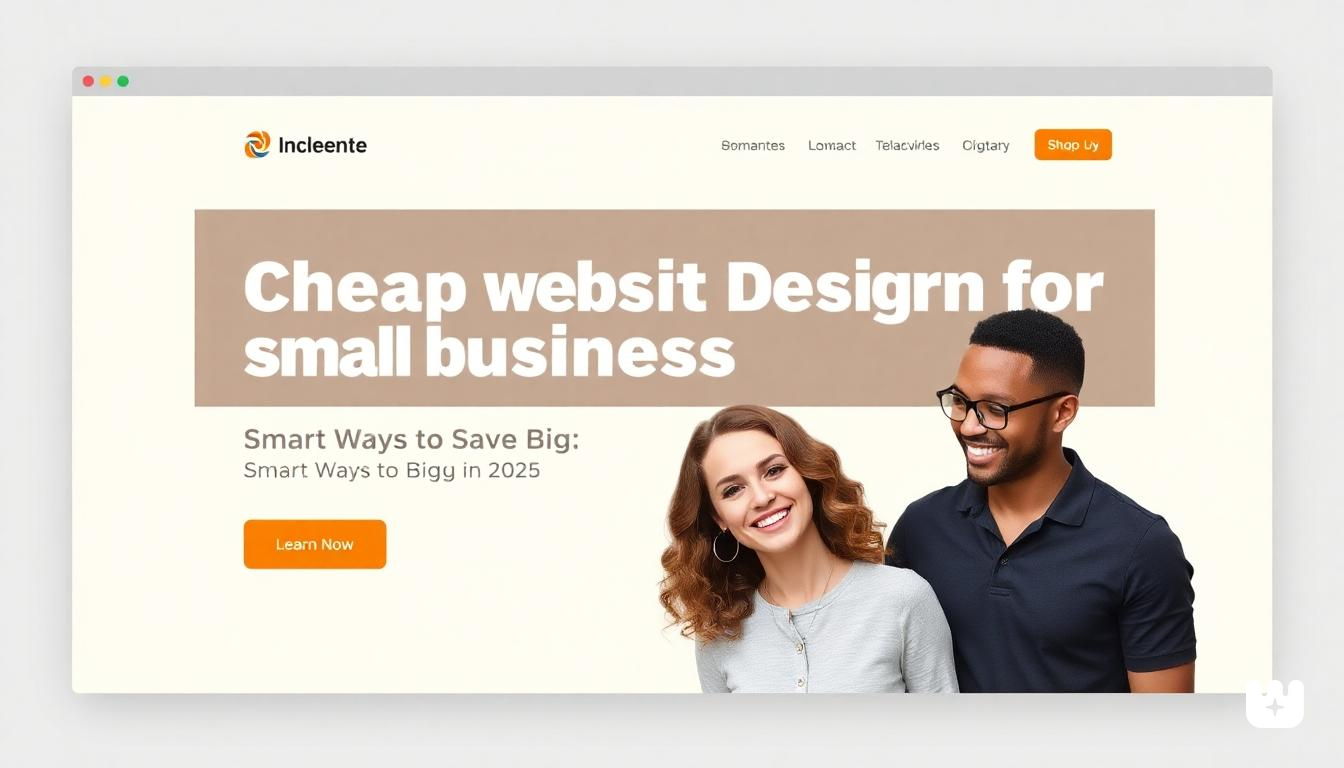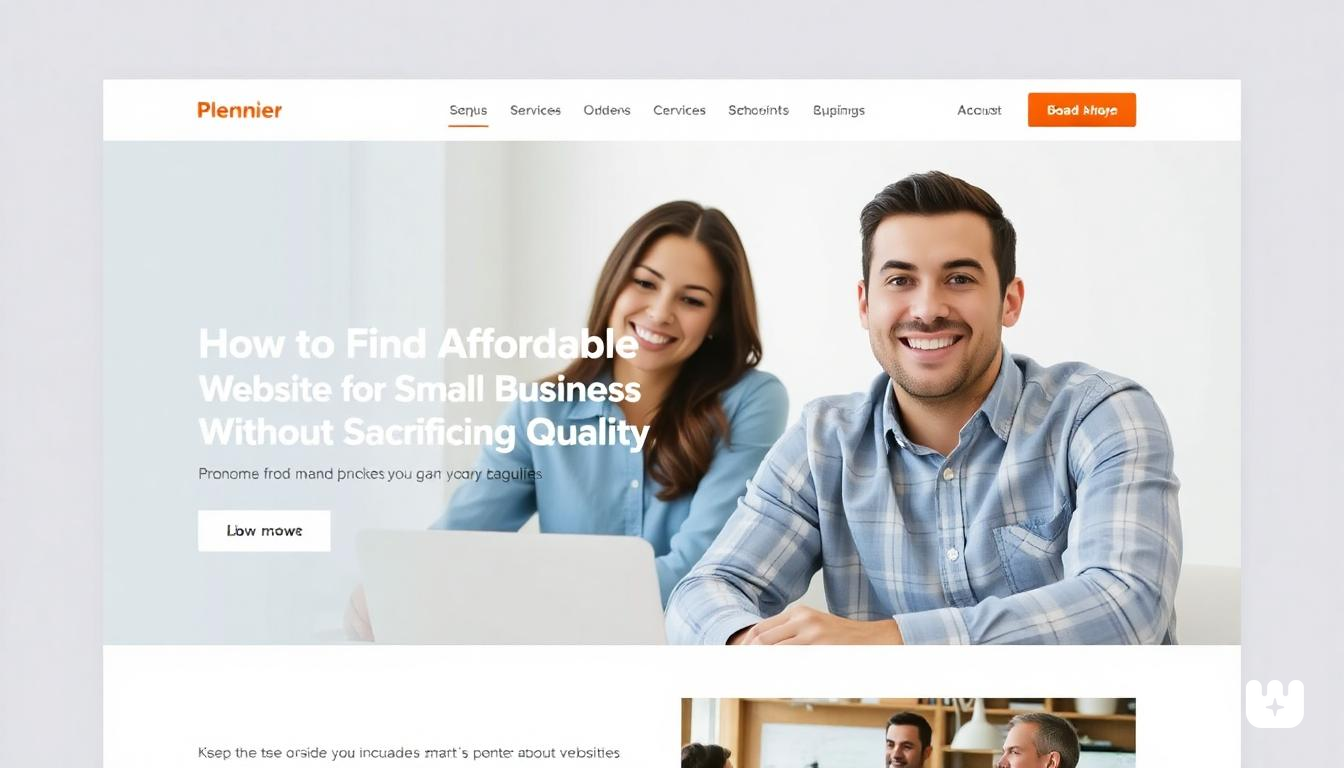Top 5 YouTube Adblockers for Android, iOS, and Chrome (2025 Edition)
Table of Contents:
- Introduction
- Why YouTube Ads Are So Annoying in 2025
- Top 5 YouTube Adblockers
- Honorable Mentions
- How to Install Each Adblocker
- Do Adblockers Still Work on YouTube in 2025?
- Is Using Adblock Legal? Are There Risks?
- Final Verdict – Best Adblocker by Device
- Frequently Asked Questions
- Conclusion
Introduction
Remember when YouTube had just one ad before a video? Those days are long gone. In 2025, YouTube users face a barrage of advertisements: pre-roll ads, mid-roll interruptions, banner ads, and those particularly frustrating non-skippable 30-second commercials. For many viewers, these ads have become so intrusive that they significantly diminish the viewing experience.
Whether you're trying to quickly check a how-to video or settling down for a longer viewing session, nothing ruins the flow like multiple ad breaks. This growing frustration has led to a surge in adblocking solutions tailored specifically for YouTube across different devices and platforms.
But not all YouTube adblockers are created equal. Depending on whether you're using Android, iOS, or watching on Chrome, your options and effectiveness will vary. Some solutions block ads completely, others offer additional features like background playback, and some focus on privacy protection alongside ad removal.
In this comprehensive guide, we'll explore the most effective YouTube adblockers available in 2025, compare their features, and help you choose the right one for your specific needs and devices.
Why YouTube Ads Are So Annoying in 2025
YouTube's advertising strategy has evolved dramatically over the years, and not in ways viewers appreciate. Here's why YouTube ads have become particularly frustrating in 2025:
Multiple Ad Clusters
YouTube now regularly serves 3+ advertisements before a video even begins. This "ad cluster" approach means you might sit through several commercials before reaching your desired content.
Longer Unskippable Formats
While 5-second unskippable ads were once the norm, YouTube has expanded to 15-30 second unskippable formats that force viewers to watch the entire advertisement.
Strategic Mid-Roll Placement
YouTube's algorithm places mid-roll ads at critical moments in videos—often right before a tutorial reveals the key information or when a story reaches its climax.
AI-Generated Video Ads
The introduction of AI-generated advertisements has made it easier for advertisers to create personalized, targeted ads. While technologically impressive, these ads feel even more invasive as they reference your viewing habits and interests.
"Ad-Block Detected" Interruptions
YouTube's battle against adblockers has intensified, with more frequent detection systems that pause your viewing with messages asking you to disable your adblocker or subscribe to Premium.
Premium Service Pushing
The platform now aggressively promotes YouTube Premium subscriptions whenever it detects adblocking software, creating a frustrating user experience designed to push viewers toward paid services.
These tactics have significantly diminished the free YouTube experience, making effective adblocking solutions more valuable than ever for regular users.
Top 5 YouTube Adblockers
1. uBlock Origin

Compatible with: Chrome, Firefox, Edge, Opera
Pros:
- Open-source and completely free
- Extremely lightweight (uses less memory than most competitors)
- Highly effective at blocking YouTube ads across video content
- Regularly updated to counter YouTube's anti-adblocking measures
- Advanced filtering capabilities for power users
- Low CPU and memory footprint
Cons:
- Not available for mobile platforms (Android/iOS)
- Slightly steeper learning curve for configuring advanced features
- Not available on Chrome Web Store for Manifest V3 (workarounds exist)
uBlock Origin remains the gold standard for YouTube ad blocking in 2025. Despite YouTube's continued efforts to detect and circumvent adblockers, uBlock Origin's developers have maintained its effectiveness through regular updates and community-contributed filter lists.
What sets uBlock Origin apart is its efficiency—it blocks ads without significantly impacting browser performance. The extension's dashboard provides granular control over which elements get blocked, allowing you to customize your experience beyond just removing advertisements.
For desktop users, particularly those on Firefox (where it remains fully supported), uBlock Origin continues to be the most reliable solution for ad-free YouTube viewing.
2. AdBlock Plus
Compatible with: Chrome, Firefox, Edge, Safari, Android (via browser)
Pros:
- User-friendly interface ideal for beginners
- Trusted brand with long-standing reputation
- Customizable filtering with easy whitelisting options
- Works on YouTube mobile site in compatible browsers
- Large user base ensures prompt updates
Cons:
- Allows some "acceptable ads" by default (can be disabled)
- Slightly more resource-intensive than uBlock Origin
- Not as effective for the YouTube app on mobile
AdBlock Plus has been a household name in the adblocking world for good reason. Its intuitive interface makes it accessible to less tech-savvy users while still offering enough customization for most needs.
The extension works particularly well for YouTube in desktop browsers, where it reliably blocks pre-roll, mid-roll, and banner ads. On Android, it can block ads when you access YouTube through supported browsers, though it can't affect the native YouTube app.
One distinguishing feature of AdBlock Plus is its "Acceptable Ads" program, which allows some non-intrusive advertisements by default. While this supports websites financially, users who want complete ad removal can easily disable this feature in the settings.
For newcomers to adblocking who want a straightforward, reliable solution for YouTube across multiple platforms, AdBlock Plus provides an excellent balance of simplicity and effectiveness.
3. AdGuard
![]()
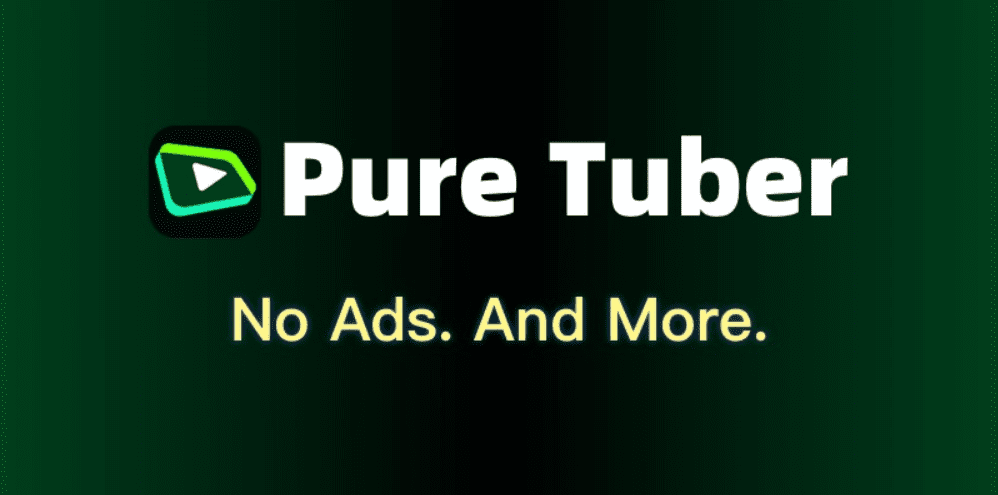
Compatible with: Windows, macOS, Android, iOS, Chrome, Firefox, Edge, Safari
Pros:
- System-wide ad blocking (works in all apps, not just browsers)
- Effectively blocks YouTube ads in the mobile app (on Android)
- Comprehensive privacy protection features
- Regular updates and excellent technical support
- Family protection features for households
Cons:
- Full functionality requires paid subscription
- More complex setup process than browser extensions
- Can occasionally cause compatibility issues with some apps
AdGuard stands out from browser-based adblockers by offering system-wide protection. This approach allows it to block ads not just in browsers but in apps as well—including the YouTube app on Android, which most browser extensions can't touch.
On iOS, AdGuard provides content blocking for Safari and can work with the YouTube mobile site, though Apple's restrictions limit its effectiveness with the YouTube app itself.
The premium version of AdGuard offers additional features that enhance the YouTube experience, including removing sponsored content segments and tracking protection. The family plan allows protection across multiple devices, making it an excellent choice for households.
While the need for a paid subscription might deter some users, AdGuard's ability to block ads across your entire device ecosystem—not just in browsers—provides value that justifies the cost for heavy YouTube users.
4. PureTuber (YouTube Vanced Alternative)
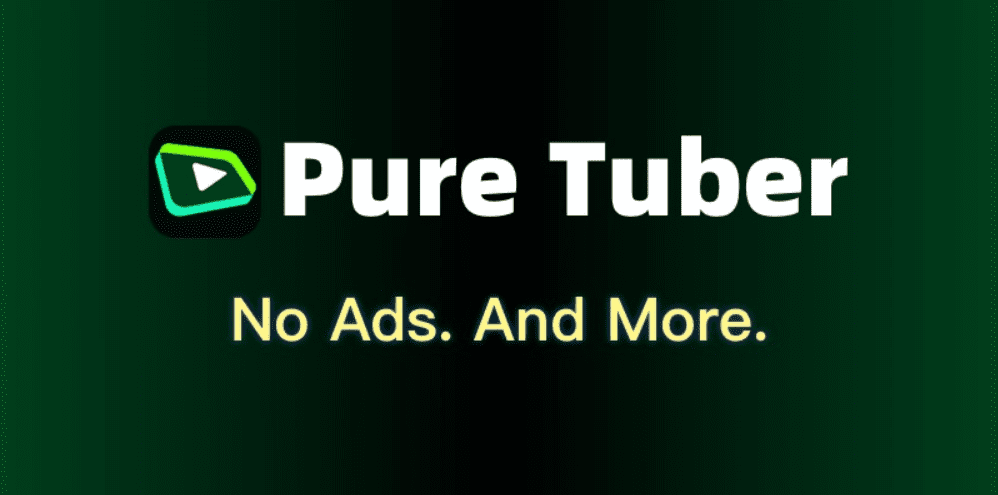
Compatible with: Android only
Pros:
- Complete YouTube ad removal (pre-roll, mid-roll, banner ads)
- Background playback even with screen off
- Video downloading for offline viewing
- Customizable interface with dark mode
- Skips sponsored segments automatically
Cons:
- Not available on official app stores (requires sideloading)
- Potential security risks from unofficial sources
- No iOS version available
- Could violate YouTube's terms of service
Following the shutdown of the popular YouTube Vanced app, alternatives like PureTuber have emerged to fill the void for Android users seeking an ad-free YouTube experience. PureTuber essentially functions as a modified version of the YouTube app with advertisements removed and premium features unlocked.
The app delivers on its core promise—completely ad-free YouTube viewing—while adding valuable features like background playback (normally a Premium feature) and the ability to download videos for offline viewing. The automatic sponsor segment skipping is particularly useful, as it identifies and bypasses in-video sponsored content.
Important Security Note: Because PureTuber and similar apps aren't available through the Google Play Store, users must sideload them from third-party sources. Always download from the official PureTuber website only, as fake versions on unofficial sites may contain malware. Use at your own discretion.
For Android users who primarily watch YouTube on their phones and don't mind sideloading an app, PureTuber offers the most comprehensive solution for an ad-free experience.
5. Brave Browser
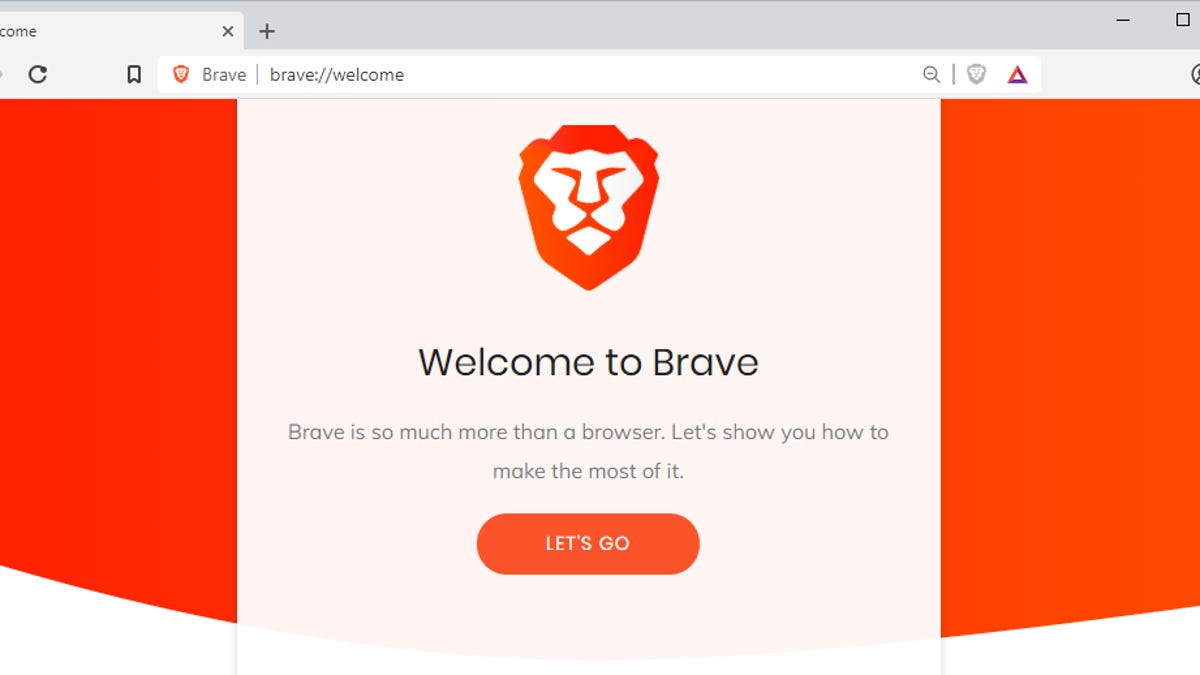
Compatible with: Windows, macOS, Android, iOS, Linux
Pros:
- Built-in adblocking requires no additional extensions
- Excellent privacy protection features
- Works on both desktop and mobile platforms
- Effectively blocks YouTube ads across devices
- Regular updates to counter YouTube's anti-adblock measures
Cons:
- Requires switching your default browser
- Slightly different user interface than Chrome/Safari
- Occasional compatibility issues with some websites
Brave takes a different approach to ad blocking by building the capability directly into the browser itself. Rather than installing extensions, users simply enable the built-in shields, and Brave handles the rest—including blocking YouTube advertisements.
This integrated approach works particularly well on mobile devices, where installing extensions can be challenging. On both Android and iOS, Brave effectively blocks ads when viewing YouTube through the browser. While it can't modify the YouTube app experience, it provides a viable alternative by making the mobile site more usable.
Brave's focus on privacy goes beyond ad blocking, with tracking protection, fingerprinting prevention, and cryptocurrency features built in. For users concerned about both ads and privacy, this combination makes Brave an excellent all-in-one solution.
The main consideration is whether you're willing to switch browsers. For those already comfortable with Chrome, the transition is relatively seamless as Brave is built on the same Chromium engine.
Honorable Mentions
While our top five represent the most comprehensive solutions, several other tools deserve recognition for their YouTube ad-blocking capabilities:
Firefox with "Enhancer for YouTube"
Firefox's stronger extension support combined with this specialized YouTube enhancement tool creates an excellent viewing experience. Beyond ad blocking, it offers features like custom playback speeds, cinema mode, and auto-quality settings.
Opera Browser
Opera includes a capable built-in ad blocker that works well with YouTube, similar to Brave but with a different feature set. Its free VPN can also help bypass regional restrictions on certain videos.
Safari with AdBlock (iOS/macOS)
For Apple ecosystem users, this combination provides decent YouTube ad blocking within the limitations Apple imposes on content blockers. While not as comprehensive as some other solutions, it integrates well with iOS and macOS.
DNS-level Blockers (Pi-hole/AdGuard DNS)
These network-wide solutions block ads across all devices on your home network. While they struggle with YouTube's dynamic ad serving, they can complement other tools for comprehensive protection.
How to Install Each Adblocker
Installing uBlock Origin
For Firefox:
- Open Firefox and visit the official Firefox Add-ons store
- Search for "uBlock Origin"
- Click "Add to Firefox"
- Click "Add" in the permission dialog
- The uBlock Origin icon will appear in your browser toolbar
For Chrome/Edge (Chromium browsers):
- Visit the uBlock Origin GitHub page
- Download the latest release for Chromium
- Go to your browser's extensions page (Settings → Extensions)
- Enable "Developer mode"
- Drag and drop the downloaded file into the extensions page
- Click "Add Extension" when prompted
Installing AdBlock Plus
For Desktop:
- Visit adblockplus.org or your browser's extension store
- Click "Install for [your browser]"
- Follow the browser-specific prompts to add the extension
- After installation, you may see a welcome page with setup options
For Android:
- Install a supported browser (Firefox for Android works best)
- Open the browser and go to addons.mozilla.org
- Search for "AdBlock Plus"
- Tap "Add to Firefox"
- Tap "Add" when prompted for permissions
Installing AdGuard
For Desktop:
- Visit adguard.com and download the appropriate version
- Run the installer and follow the setup wizard
- After installation, create or log into an AdGuard account
- Configure your protection preferences in the dashboard
For Android:
- Download the APK from the official AdGuard website
- Enable "Install from unknown sources" in your settings
- Run the APK and follow installation prompts
- Open the app and complete the setup process
- Enable the VPN connection when prompted
For iOS:
- Download AdGuard from the App Store
- Open the app and follow the setup guide
- Go to Settings → Safari → Content Blockers
- Enable the AdGuard content blockers
- For system-wide features, follow the DNS setup instructions in the app
Installing PureTuber
For Android:
- Open your Android settings and go to "Security"
- Enable "Install from Unknown Sources" or "Install Unknown Apps"
- Visit the official PureTuber website using your browser
- Download the latest APK file
- Open the downloaded file and tap "Install"
- When installation completes, open PureTuber and log in with your YouTube account
Important: Only download PureTuber from the official website to avoid malware risks.
Setting Up Brave Browser
For Desktop:
- Visit brave.com and download the installer
- Run the installer and follow the setup process
- When prompted, choose whether to import bookmarks and settings
- Open Brave and click the lion icon in the toolbar
- Ensure "Shields Up" is enabled for YouTube
For Mobile:
- Download Brave from your device's app store
- Open the app and complete the initial setup
- Tap the menu button and ensure "Shields" is set to "Up"
- Visit YouTube.com in the browser rather than using the app
Do Adblockers Still Work on YouTube in 2025?
The battle between YouTube and adblocking solutions intensified significantly in late 2023 and has continued throughout 2025. YouTube implemented more sophisticated ad-delivery systems and detection mechanisms designed to identify and circumvent adblockers.
Despite these efforts, most of the adblockers featured in this guide continue to work effectively, though with some caveats:
Desktop Effectiveness
On desktop browsers, uBlock Origin and other browser-based solutions remain largely effective, though they require more frequent updates than in previous years. The open-source community has been particularly responsive in finding workarounds to YouTube's detection systems.
Mobile Challenges
The mobile landscape is more challenging. Browser-based adblockers work on the YouTube mobile site but not within the YouTube app itself (with the exception of modified apps like PureTuber). iOS users face additional limitations due to Apple's restrictions on content blockers.
Bypassing Detection
Some users report success with these strategies:
- Using browser extensions that specifically counter anti-adblock detection
- Implementing custom filter lists designed for YouTube
- Using VPN services alongside adblockers
- Modifying user-agent strings to avoid detection
The "Cat and Mouse" Game
This ongoing battle means that effective adblocking now requires more active maintenance. Solutions that worked perfectly yesterday might need updates today. The most successful adblockers have dedicated development teams or communities that respond quickly to YouTube's changes.
While the landscape has become more complex, determined users can still enjoy an ad-free YouTube experience in 2025 with the right tools and occasional adjustments to their setup.
Is Using Adblock Legal? Are There Risks?
Legal Status
Using adblocking software currently exists in a legal gray area:
- Not Illegal: There are no laws specifically prohibiting the use of adblockers in most countries.
- Terms of Service: YouTube's terms of service discourage circumventing their advertising system but don't explicitly ban adblocking.
- Court Precedents: Several European courts have ruled that adblocking itself is legal, though specific implementations may face challenges.
Potential Risks
While using adblockers isn't illegal, there are some risks to consider:
Technical Risks
- Account Restrictions: YouTube has tested limiting features for users with adblockers detected.
- Service Degradation: Occasional playback issues or error messages when YouTube detects adblocking.
- Future Limitations: The possibility of stronger enforcement against adblock users.
Security Risks
- Unofficial Apps: Modified applications like PureTuber aren't verified by app stores and could potentially contain malware.
- Fake Adblockers: Malicious extensions disguised as legitimate adblockers can steal data or inject their own ads.
- Update Dependencies: Outdated adblockers might leave security vulnerabilities unpatched.
Ethical Considerations
Many users overlook the ethical dimension of adblocking:
- Creator Revenue: Content creators rely partially on ad revenue, which adblocking reduces.
- Platform Sustainability: Widespread adblocking could push platforms toward more restrictive models.
- Alternative Support: Consider supporting creators through channel memberships, Patreon, or watching ads on your favorite channels.
Staying Safe While Using Adblockers
If you choose to use adblocking solutions, follow these best practices:
- Use Reputable Software: Stick to well-known adblockers with large user bases and regular updates.
- Official Sources Only: Download extensions exclusively from official browser stores or developer websites.
- Read Reviews: Check user reviews and research before installing any adblocking tool.
- Regular Updates: Keep your adblocker updated to patch security vulnerabilities.
- Consider Whitelisting: Support content creators you value by disabling adblockers on their videos.
Final Verdict – Best Adblocker by Device
After thoroughly testing these solutions across platforms, here are our recommendations based on specific devices:
Best for Android
Overall Winner: AdGuard Premium For users willing to pay for a subscription, AdGuard's system-wide protection offers the most comprehensive solution, working across both browsers and potentially affecting the YouTube app through its filtering capabilities.
Free Alternative: PureTuber For those seeking a free solution and comfortable with sideloading apps, PureTuber provides the most complete ad-free experience, including premium features like background playback.
Best for iPhone
Overall Winner: Brave Browser Due to Apple's restrictions on system-wide ad blocking, Brave Browser offers the most effective combination of ad blocking and usability for iPhone users. While it requires using the browser rather than the YouTube app, the experience is relatively seamless.
Premium Alternative: AdGuard Pro for iOS With its advanced DNS filtering options, AdGuard Pro provides additional protection, though still with limitations on blocking YouTube app ads due to iOS restrictions.
Best for Chrome
Overall Winner: uBlock Origin Despite YouTube's efforts to detect it, uBlock Origin remains the most effective and resource-efficient solution for Chrome users. Its open-source nature ensures quick adaptations to YouTube's changing ad delivery systems.
Alternative for Less Technical Users: AdBlock Plus With its simpler interface and still-effective YouTube ad blocking, AdBlock Plus makes a good alternative for users who find uBlock Origin's dashboard overwhelming.
Best All-Around Solution
For users invested in multiple platforms seeking a unified solution, Brave Browser provides the most consistent experience across desktop and mobile devices. While not perfect, particularly for the YouTube app on mobile, its built-in protections work reliably without requiring additional configuration.
Frequently Asked Questions
What is the best adblocker for YouTube on Android?
For Android users, the most effective solution is either AdGuard Premium for system-wide protection or PureTuber for a modified YouTube experience with no ads. Brave Browser also works well if you're willing to watch YouTube in a browser instead of the app.
How do I block YouTube ads on Chrome?
The most effective way to block YouTube ads on Chrome is installing uBlock Origin from the GitHub repository (since it's no longer on the Chrome Web Store). AdBlock Plus is a more user-friendly alternative available directly from the Chrome Web Store.
Does YouTube block adblockers in 2025?
YouTube actively attempts to detect and circumvent adblockers in 2025, but most major adblocking solutions continue to work with regular updates. You may occasionally encounter messages asking you to disable your adblocker or experience temporary issues until your adblocker updates.
Can I use adblock on iOS for YouTube?
Yes, but with limitations. Content blockers like AdGuard for Safari work when viewing YouTube in the browser. However, due to iOS restrictions, no solution can remove ads from the native YouTube app except using alternatives like Brave Browser to access YouTube's mobile site.
Will YouTube Premium remove all ads?
Yes, YouTube Premium officially removes all advertisements from the platform across all your devices when you're signed in. It also includes features like background playback and downloads, making it the official solution to ad-free viewing.
Are free adblockers effective against YouTube ads?
Many free adblockers remain effective against YouTube ads, particularly on desktop browsers. uBlock Origin (free and open-source) continues to be one of the most effective solutions despite being free. On mobile, free solutions have more limitations.
How often do I need to update my adblocker?
With YouTube's ongoing efforts to detect adblockers, more frequent updates are necessary. Most browser-based adblockers update automatically. For sideloaded apps like PureTuber, check for updates monthly or when you notice ads starting to appear.
Conclusion
As YouTube's advertising becomes increasingly aggressive in 2025, the demand for effective adblocking solutions continues to grow. Whether you're watching on Android, iOS, or desktop browsers, the options covered in this guide provide reliable methods to reclaim your viewing experience.
Desktop users benefit from the robust capabilities of browser extensions like uBlock Origin, while mobile users face a more complex landscape that often requires choosing between browser-based viewing or specialized applications.
While adblocking technology remains effective, it's worth acknowledging the ongoing "cat and mouse" game between YouTube and adblocking developers. As YouTube implements new detection methods, adblockers adapt their approaches—making it important to keep your chosen solution updated.
Finally, consider the balance between convenience and supporting content creators. Many viewers choose to whitelist their favorite channels or use alternative support methods like channel memberships to ensure creators can continue producing the content they enjoy.
What's your experience with YouTube ads and blocking solutions in 2025? Share your thoughts in the comments below, and don't forget to bookmark this guide for future reference as the adblocking landscape continues to evolve.