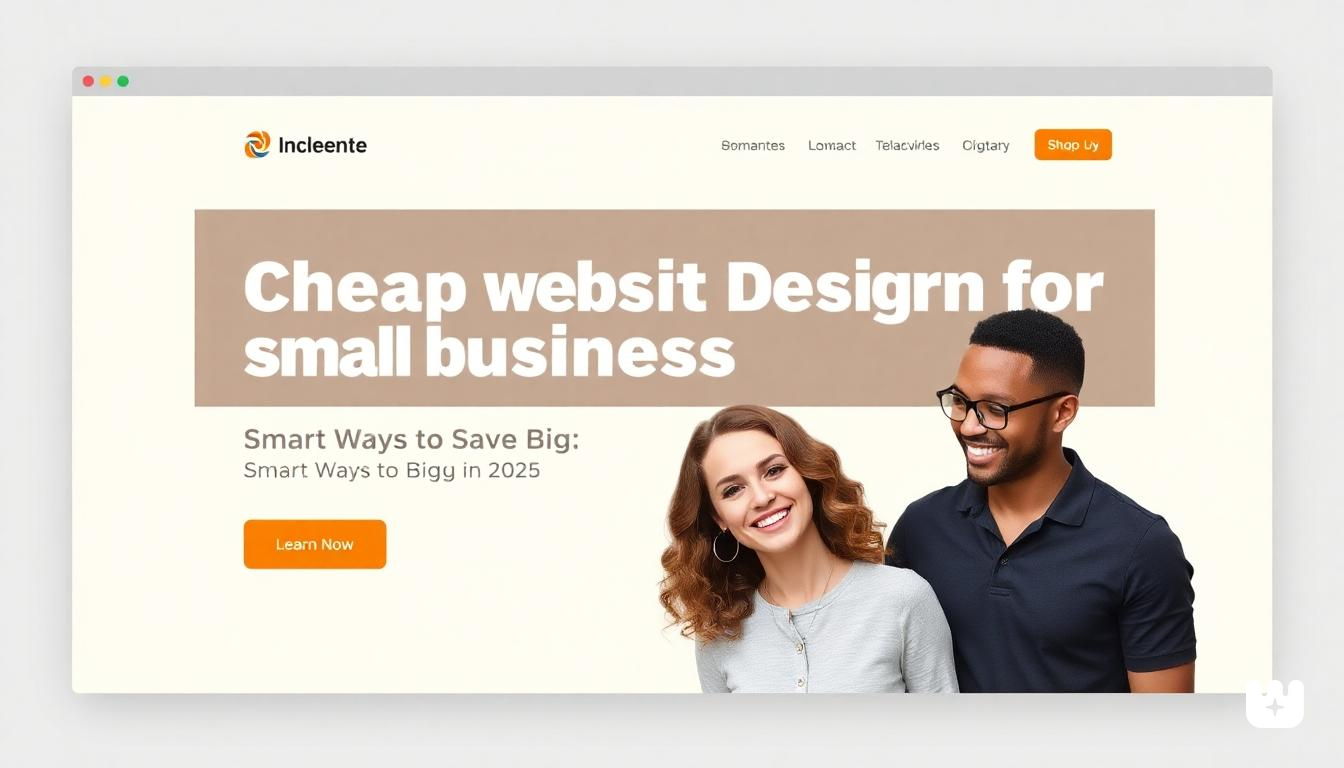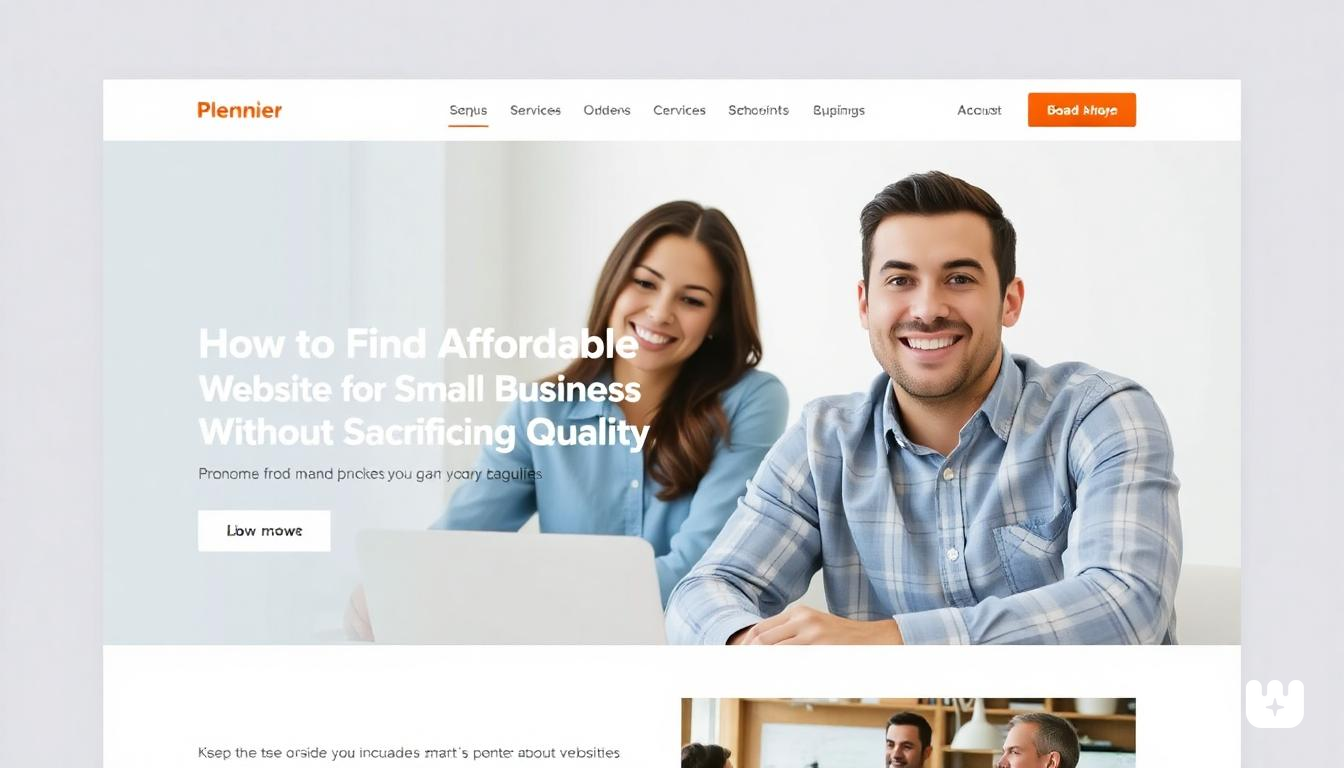Table of Contents
Introduction: The Growing Frustration with YouTube Ads in 2025
Remember when YouTube was mostly ad-free? Those days are long gone. In 2025, YouTube ads have become more frequent, longer, and increasingly difficult to skip. Many users report seeing multiple ads before videos even start, mid-roll interruptions every few minutes, and even end-screen ads that play before the next video.
This aggressive advertising approach has left many viewers frustrated and searching for alternatives. While YouTube Premium offers an official ad-free experience, its monthly subscription fee isn't feasible for everyone, especially with the recent price increases.
The good news? There are still several effective ways to watch YouTube without ads for free in 2025. In this comprehensive guide, we'll explore the most reliable methods that actually work, covering solutions for all devices – from smartphones and computers to smart TVs.
Why YouTube Shows Ads: Understanding the Monetization Model
Before diving into ad-blocking solutions, it's worth understanding why YouTube shows ads in the first place. YouTube's business model relies heavily on advertising revenue, which it shares with content creators. When you watch an ad, both YouTube and the creator earn money.
In recent years, YouTube has intensified its advertising strategy for several reasons:
- Increasing pressure to generate revenue for parent company Alphabet
- Creating stronger incentives for users to subscribe to YouTube Premium
- Compensating for the growing use of ad blockers
- Supporting the expanding creator economy that relies on ad revenue
While ads support free content, the current frequency and intrusiveness have pushed many users to seek ad-free alternatives.
Best Ways to Watch YouTube Without Ads for Free in 2025
1. Use of Adblockers
Browser extensions remain one of the most popular and effective methods to block YouTube ads on desktop computers.
uBlock Origin
uBlock Origin continues to be the gold standard for ad blocking in 2025. It's free, open-source, and effectively blocks YouTube ads without significantly impacting performance.
How to install:
- Chrome: Install from the Chrome Web Store
- Firefox: Install from Firefox Add-ons
- Edge: Install from Microsoft Store
What makes uBlock Origin particularly effective is its regular updates to counter YouTube's anti-adblocking measures. The extension blocks pre-roll, mid-roll, and end-screen ads without requiring complex configuration.
AdBlock Plus
AdBlock Plus is another reliable option that works well for blocking YouTube ads. While it allows some "acceptable ads" by default, you can disable this feature in the settings for a completely ad-free experience.
The extension is available for all major browsers and offers a user-friendly interface that makes it accessible even for less tech-savvy users.
2. YouTube Vanced Alternatives
YouTube Vanced was once the most popular ad-free YouTube app for Android, but it was discontinued in 2022. However, several alternatives have emerged to fill the void:
ReVanced
ReVanced is a community-driven project that continues the legacy of Vanced. It offers ad blocking, background playback, and many other premium features without requiring a subscription.
Unlike the original Vanced, ReVanced requires a bit more technical knowledge to install, as it's not available on the Google Play Store. Users need to "patch" the official YouTube app using the ReVanced Manager.
NewPipe
NewPipe is a lightweight, open-source YouTube client that doesn't show ads. It also offers background playback, picture-in-picture mode, and even allows downloading videos (where legally permitted).
The app doesn't require Google services and respects your privacy by not tracking your activity. It's available on F-Droid and GitHub, though not on the Google Play Store.
3. PureTuber App for Android
PureTuber has gained significant popularity in 2025 as one of the most user-friendly ad-free YouTube alternatives. The app offers a clean interface similar to the official YouTube app but without any advertisements.
Key features include:
- Complete ad blocking (pre-roll, mid-roll, and end-screen ads)
- Background playback
- Picture-in-picture mode
- Video downloading capabilities
- Customizable playback speed
PureTuber isn't available on the Google Play Store due to Google's policies against ad blockers. Instead, you'll need to download the APK from the official website and enable installation from unknown sources in your device settings.
4. Brave Browser with Built-in Adblock
The Brave browser has become a popular choice for ad-free YouTube viewing in 2025. This privacy-focused browser comes with built-in ad blocking capabilities that effectively remove YouTube ads without requiring any additional extensions.
Brave works on both desktop and mobile devices, making it a versatile solution. On Android and iOS, you can use Brave to watch YouTube through the mobile website without seeing ads – a significant advantage over the official YouTube app where ad blocking is more difficult.
Additional benefits of Brave include:
- Enhanced privacy protection
- Faster page loading times
- Lower data usage
- Battery savings on mobile devices
5. Firefox with Adblock Extensions
Firefox remains one of the most customizable browsers for ad-free YouTube viewing. The combination of Firefox with uBlock Origin or AdBlock Plus creates a powerful solution for blocking YouTube ads.
What makes Firefox particularly effective is its support for extensions on both desktop and Android versions. This means you can enjoy ad-free YouTube on your mobile device without switching to a specialized app.
Firefox also offers enhanced tracking protection, which can further improve your privacy while watching YouTube.
6. Opera Browser (Native Adblock)
Opera browser continues to be a solid choice for ad-free YouTube viewing in 2025. The browser includes a built-in ad blocker that effectively removes YouTube ads without requiring additional extensions.
Opera is available on desktop and mobile platforms, providing a consistent ad-free experience across devices. The mobile version, Opera for Android or Opera Touch for iOS, allows you to watch YouTube through the mobile site without ads.
Additional features that make Opera attractive include:
- Built-in VPN (with some limitations)
- Data-saving mode
- Customizable interface
- Integrated messaging apps
7. Smart DNS or VPN Methods for Ad-Free Regions
An interesting approach to avoiding YouTube ads is using a VPN or Smart DNS service to connect from regions where YouTube shows fewer ads. While no region is completely ad-free, users report significantly fewer advertisements when connecting through certain countries.
Countries that typically show fewer YouTube ads include:
- Argentina
- Turkey
- Ukraine
- Some parts of Southeast Asia
This method works across all devices, including smart TVs and streaming sticks where traditional ad blockers can''t be installed. However, it may affect video recommendation quality and could potentially violate YouTube''s terms of service.
How to Watch Ad-Free on Smart TVs (Samsung, LG, Firestick, etc.)
Blocking YouTube ads on smart TVs presents unique challenges since you can''t install browser extensions or modified apps on most TV operating systems. However, several effective methods exist:
1. Network-Level Ad Blocking
Setting up a network-wide ad blocker like Pi-hole or AdGuard Home can block ads on all devices connected to your home network, including smart TVs. This involves:
- Setting up a Raspberry Pi or similar device with Pi-hole software
- Configuring your router to use the Pi-hole as your DNS server
- Adding YouTube ad domains to the blocklist
While this method requires some technical knowledge to set up, it provides ad blocking for all devices without installing anything on the TV itself.
2. Smart DNS Services
Some Smart DNS services can block YouTube ads on smart TVs. These services work by routing your DNS requests through their servers, which filter out ad-serving domains.
3. Android TV Solutions
If you have an Android TV or a device like Nvidia Shield or Firestick:
- Install alternative YouTube clients like SmartTubeNext (for Android TV) or NewPipe (sideloaded)
- Use browsers like Firefox with uBlock Origin (sideloaded)
- Set up a VPN app to connect through regions with fewer ads
4. Apple TV
For Apple TV users, options are more limited, but you can:
- Use AirPlay to stream from an ad-blocked device
- Configure network-level ad blocking
- Use Smart DNS services that block ads
YouTube Premium Free Trial – Worth Trying?
YouTube Premium offers an official, hassle-free way to watch without ads. In 2025, YouTube continues to offer a free trial period for new subscribers, typically ranging from 1-3 months depending on promotions.
Benefits of YouTube Premium include:
- Complete ad-free experience across all devices
- Background playback on mobile
- Offline downloads
- Access to YouTube Music Premium
- Supporting creators (they receive revenue even when you don''t watch ads)
The free trial is definitely worth trying if you haven''t used it before. Just remember to cancel before the trial period ends if you don''t want to be charged.
Some users report being able to get multiple free trials by using different Google accounts, though this may violate YouTube''s terms of service.
Is It Legal to Block YouTube Ads?
The legality of blocking YouTube ads exists in a gray area that varies by jurisdiction. Here's what you should know:
Legal Considerations
- Not Illegal in Most Countries: Ad blocking itself is not explicitly illegal in most countries. Users generally have the right to control what content loads in their browsers.
- Terms of Service: While not illegal, ad blocking may violate YouTube''s Terms of Service, which state that you agree not to "circumvent, disable or otherwise interfere with security-related features of the Service."
- Potential Consequences: YouTube has been known to detect ad blockers and may limit functionality or display messages asking users to disable their ad blockers or subscribe to Premium.
Ethical Considerations
Beyond legality, there are ethical aspects to consider:
- Content creators rely on ad revenue to produce free content
- Widespread ad blocking could potentially lead to more paywalled content
- Consider supporting creators you enjoy through alternative means like channel memberships, Patreon, or merchandise
Best Practices – Safe Ad-Free YouTube Watching in 2025
To ensure a safe and optimal ad-free YouTube experience, follow these best practices:
Security First
- Only download apps and extensions from official sources or reputable websites
- Be wary of ad-blocking solutions that request excessive permissions
- Keep your ad-blocking tools updated to protect against security vulnerabilities
- Use antivirus software and keep your operating system updated
Performance Optimization
- Use lightweight ad blockers to minimize performance impact
- Regularly clear browser cache and cookies
- Disable unused extensions that might conflict with your ad blocker
- Consider using dedicated browsers for YouTube to isolate ad-blocking configurations
Supporting Content Creators
- Consider whitelisting channels you want to support
- Use alternative support methods like channel memberships or Patreon
- Purchase creator merchandise
- Share their content to help them reach a wider audience
Conclusion – Finding Your Ideal Ad-Free YouTube Solution
As YouTube''s advertising becomes increasingly aggressive in 2025, the methods outlined in this guide provide effective solutions for enjoying an ad-free experience across all your devices.
For most users, the combination of browser-based solutions (uBlock Origin, Brave Browser) for desktop viewing and specialized apps (ReVanced, NewPipe, PureTuber) for mobile offers the most comprehensive ad-blocking coverage. Network-level solutions like Pi-hole provide the added benefit of blocking ads on smart TVs and other devices that don''t support traditional ad blockers.
While YouTube Premium remains the most straightforward official solution, the free methods detailed in this guide can achieve similar results without the monthly subscription cost.
Remember to consider the ethical implications of ad blocking and find ways to support your favorite content creators through alternative means. By following the best practices outlined in this guide, you can enjoy YouTube without the interruption of ads while maintaining security and performance.
What''s your preferred method for watching YouTube without ads? Have you found other effective solutions not mentioned here? Share your experiences in the comments below!
Frequently Asked Questions
How do I block YouTube ads for free?
You can block YouTube ads for free using several methods: 1) Install browser extensions like uBlock Origin or AdBlock Plus on desktop browsers, 2) Use alternative YouTube apps like ReVanced or NewPipe on Android devices, 3) Watch YouTube through browsers with built-in ad blocking like Brave or Opera on mobile devices, 4) Set up network-level ad blocking with Pi-hole for all devices including smart TVs, or 5) Use a VPN to connect from regions with fewer ads.
Is YouTube Vanced still working in 2025?
The original YouTube Vanced was discontinued in 2022 and is no longer receiving updates, making it increasingly unreliable in 2025. However, community-driven alternatives like ReVanced have taken its place, offering similar functionality with regular updates to counter YouTube''s anti-adblocking measures. ReVanced requires manual installation through the ReVanced Manager app, which patches the official YouTube app to add ad blocking and premium features.
What''s the safest YouTube ad blocker for Android?
The safest YouTube ad blockers for Android in 2025 are: 1) NewPipe - an open-source, lightweight YouTube client available on F-Droid that doesn''t require Google services, 2) Firefox for Android with uBlock Origin extension - a combination that provides ad-free YouTube viewing through the mobile website, and 3) Brave Browser - a privacy-focused browser with built-in ad blocking capabilities. These options are safer than modified YouTube clients as they come from reputable developers and don''t require granting extensive permissions.
Can I use adblock on YouTube legally?
Using adblock on YouTube exists in a legal gray area. Ad blocking itself is not explicitly illegal in most countries, and users generally have the right to control what content loads in their browsers. However, it may violate YouTube''s Terms of Service, which prohibit "circumventing, disabling or otherwise interfering with security-related features of the Service." While YouTube may detect ad blockers and limit functionality or display messages asking users to disable them, there are currently no legal consequences for individual users who block ads. The ethical consideration remains that content creators rely on ad revenue to produce free content.